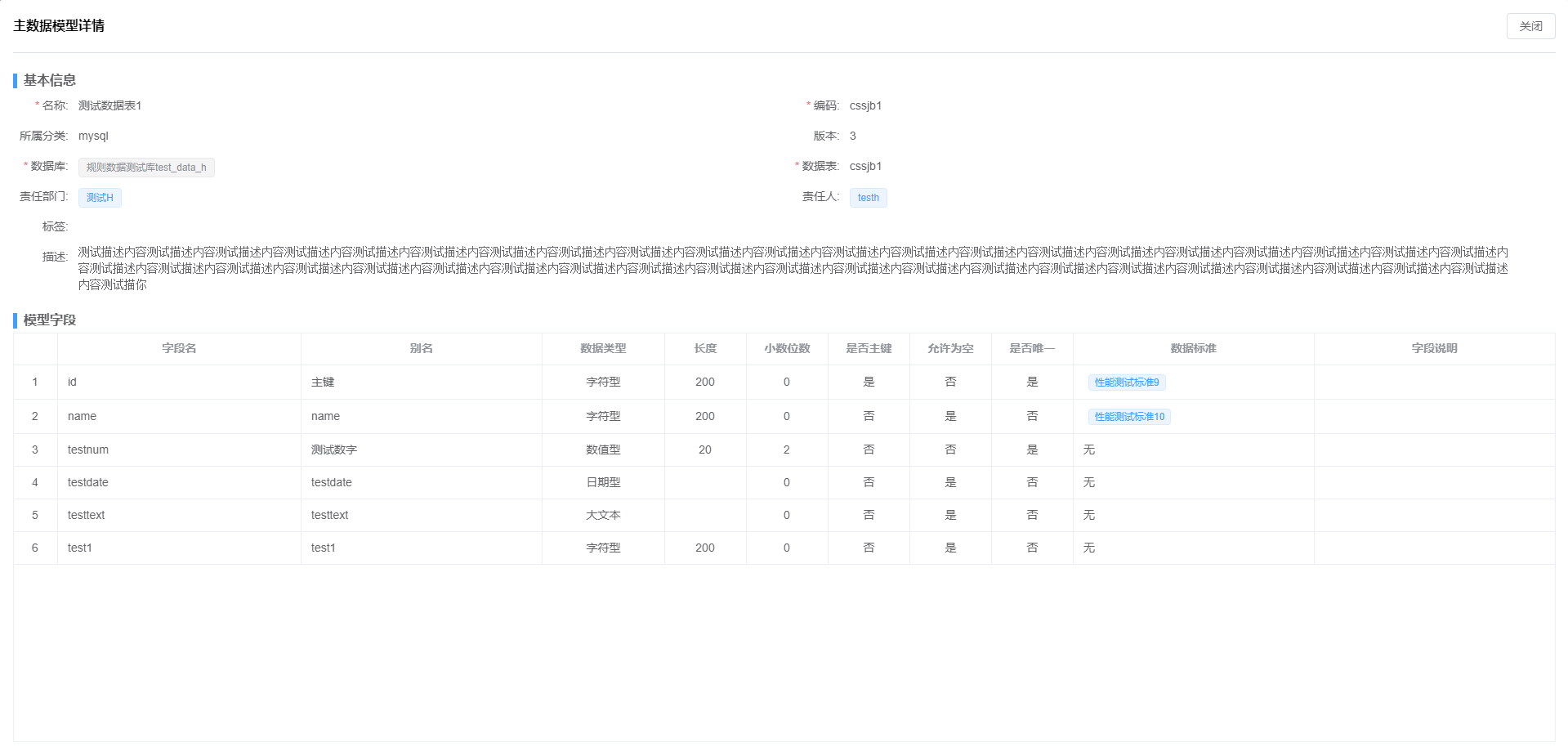作者:黄倩婧 历史版本:1 最后编辑:杨雨虹 更新时间:2025-10-24 17:32
概述
对主数据模型进行授权。页面为左树右列表,左树为模型分类信息,右列表为授权信息。
填报授权页面
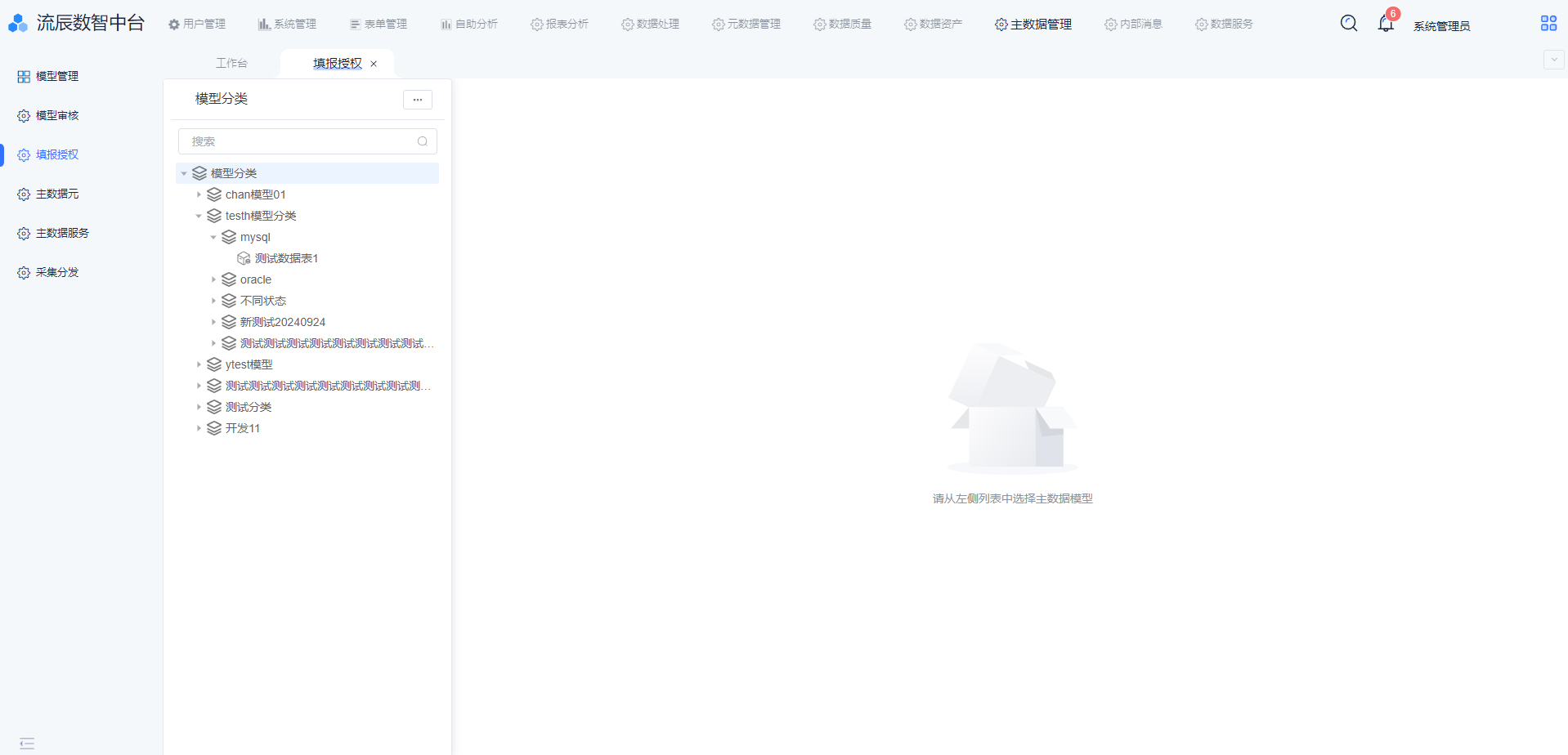
添加授权
第一步,选中模型,点击【添加授权】按钮
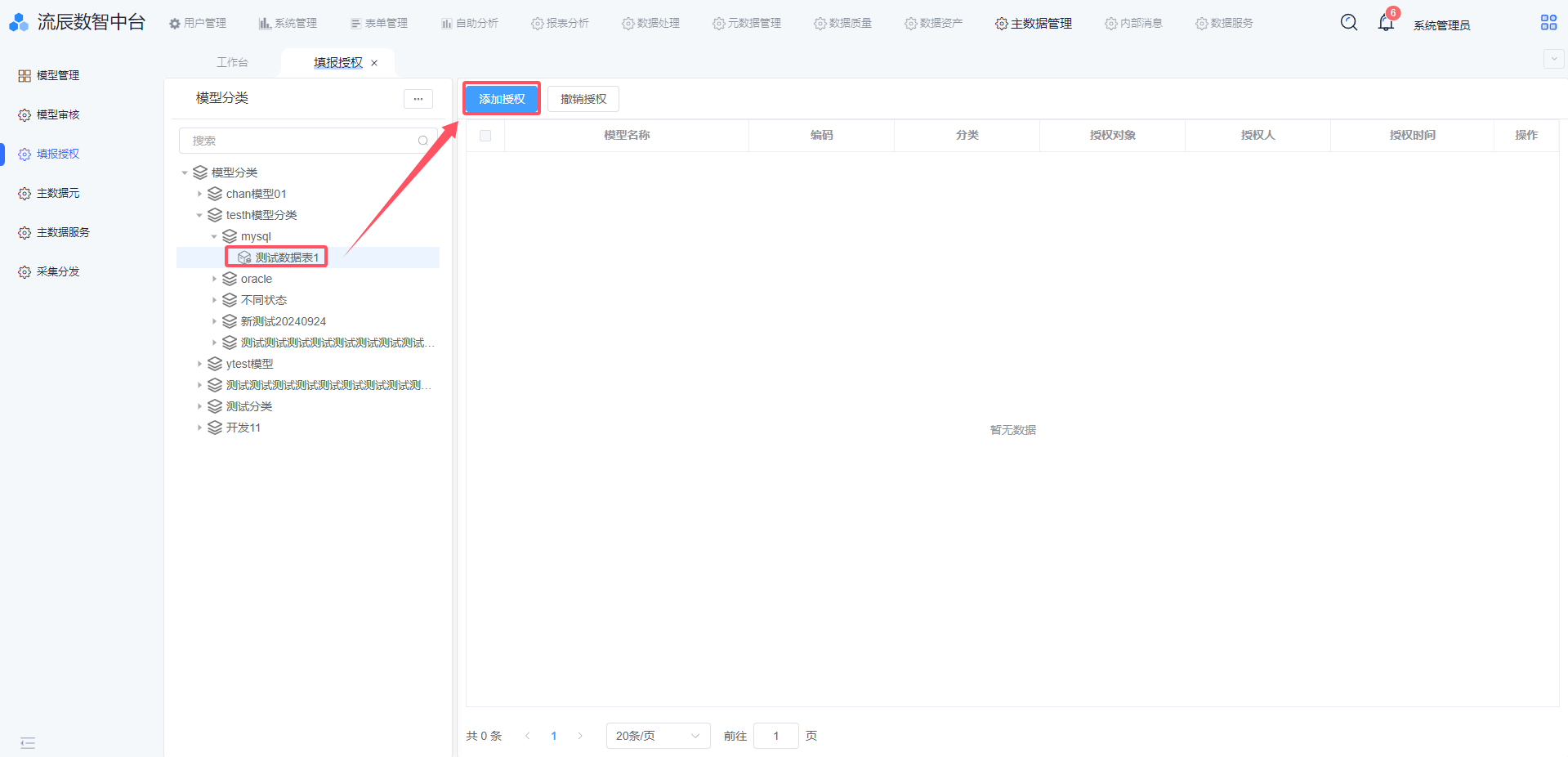
第二步,选择授权人员,点击【选择】按钮
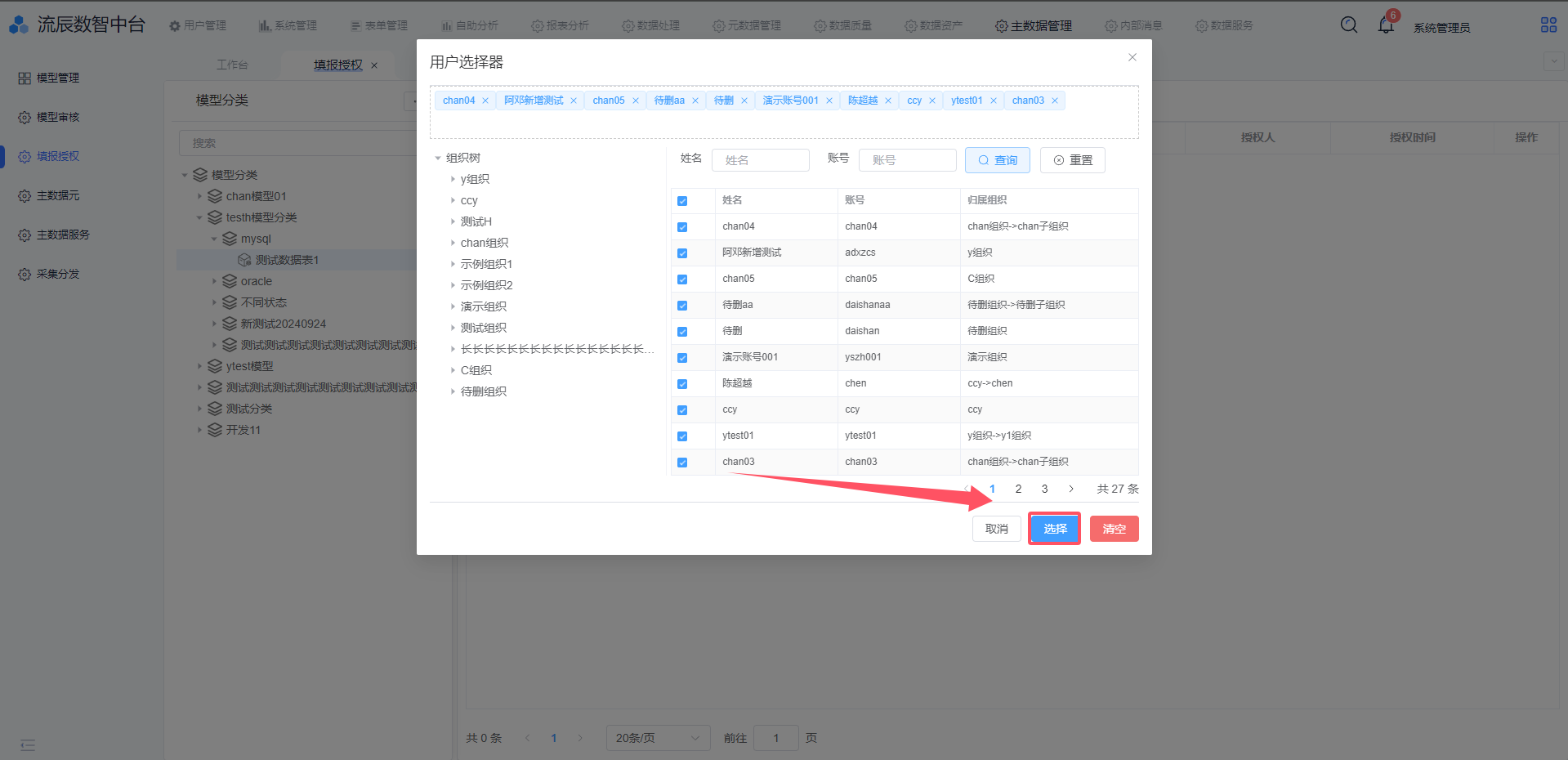
第三步,页面显示授权的信息
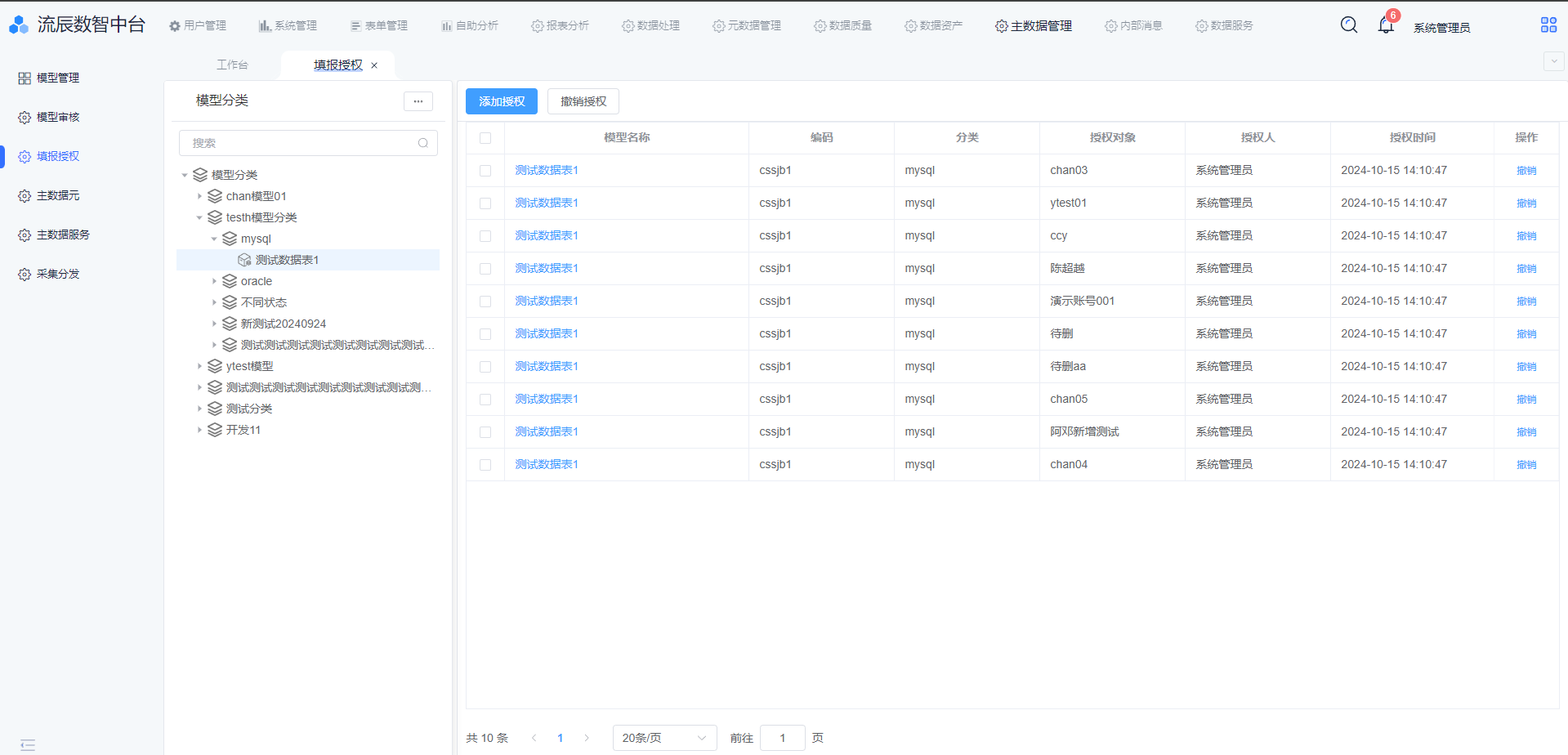
撤销授权
批量撤销
第一步,选择需要撤销的数据,点击【撤销授权】按钮
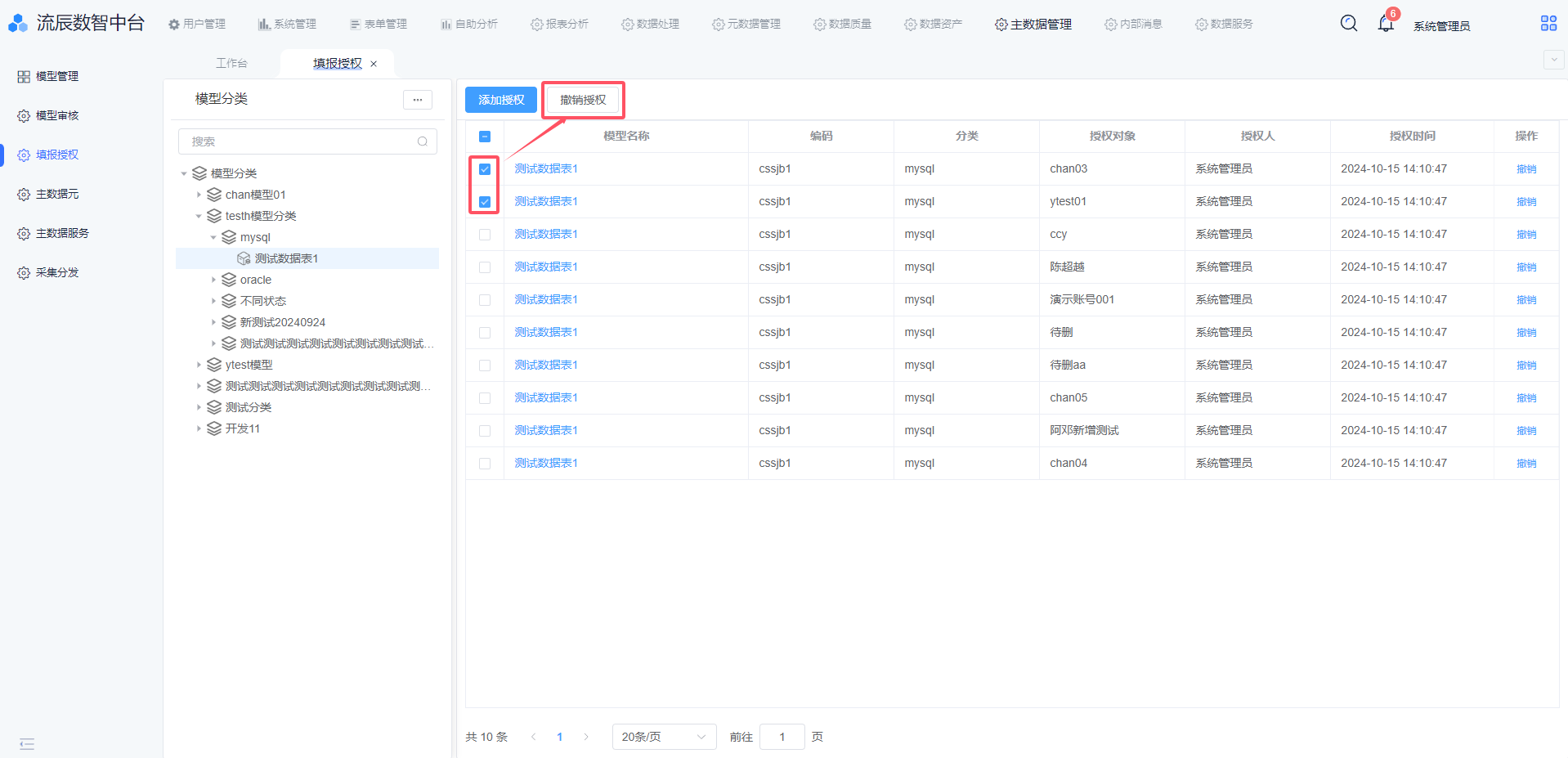
第二步,点击二次确认弹窗的【确定】
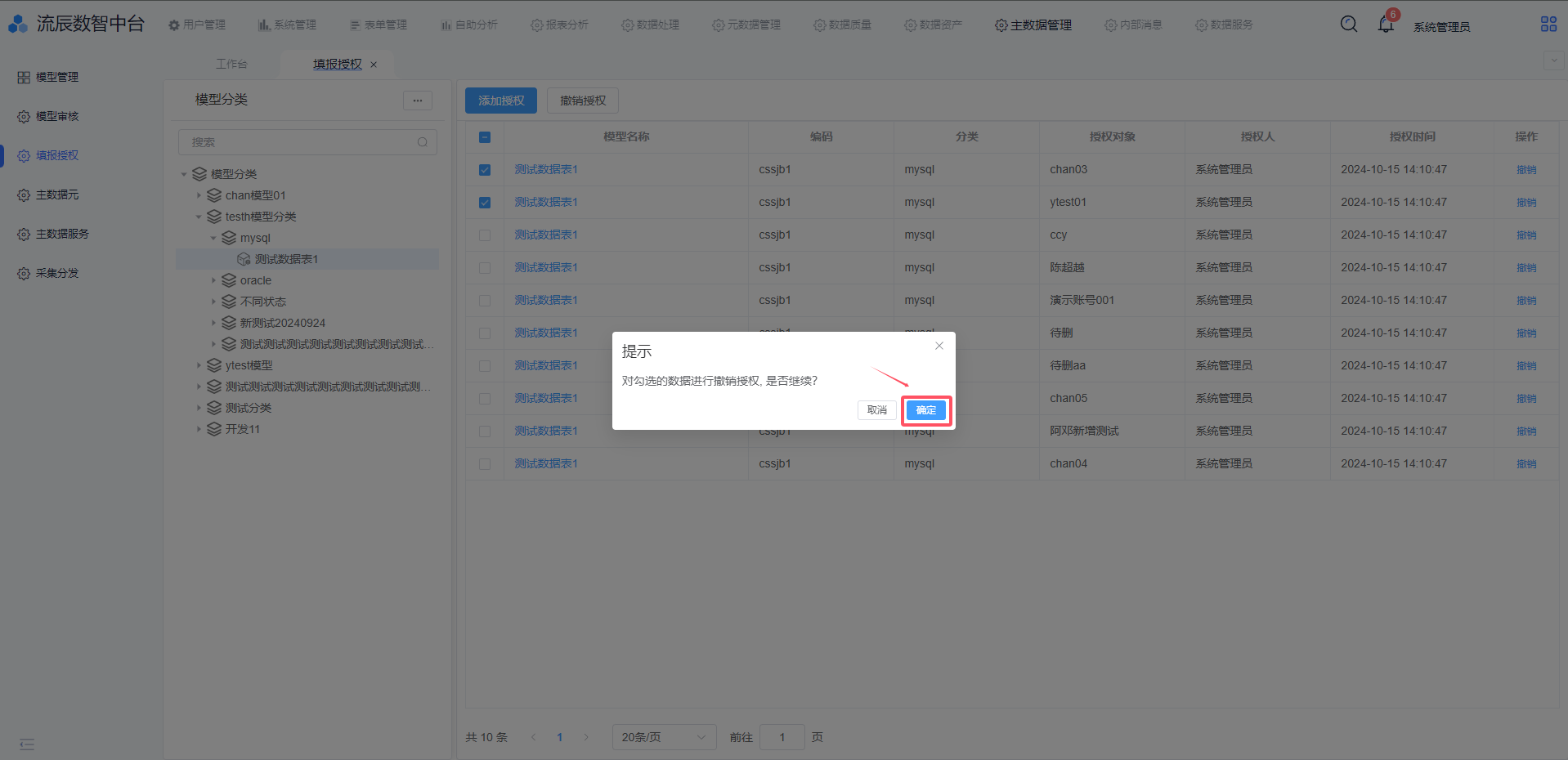
第三步,撤销授权的数据不显示在页面

单个撤销
第一步,点击列表后面的【撤销】按钮
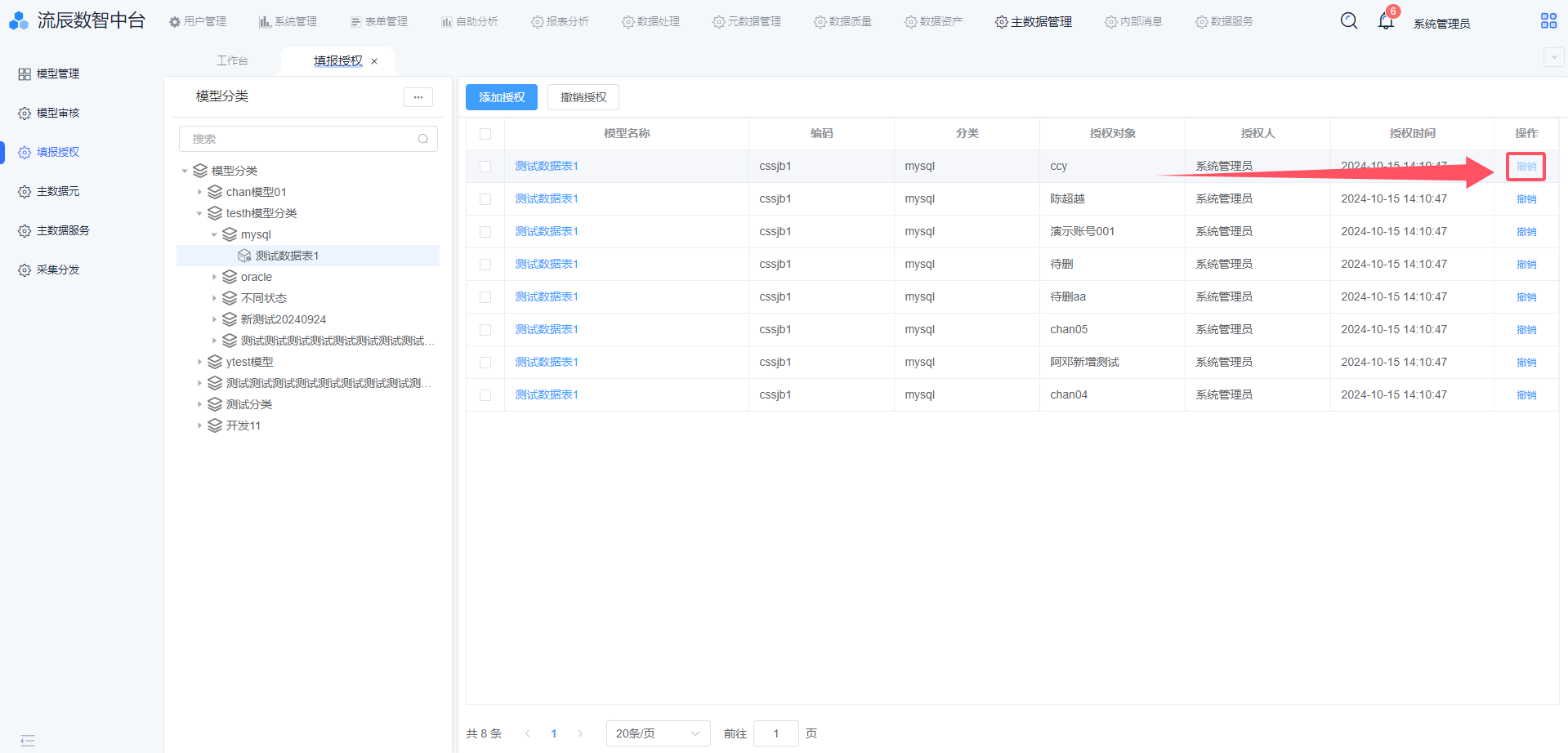
第二步,点击二次确认弹窗的【确定】
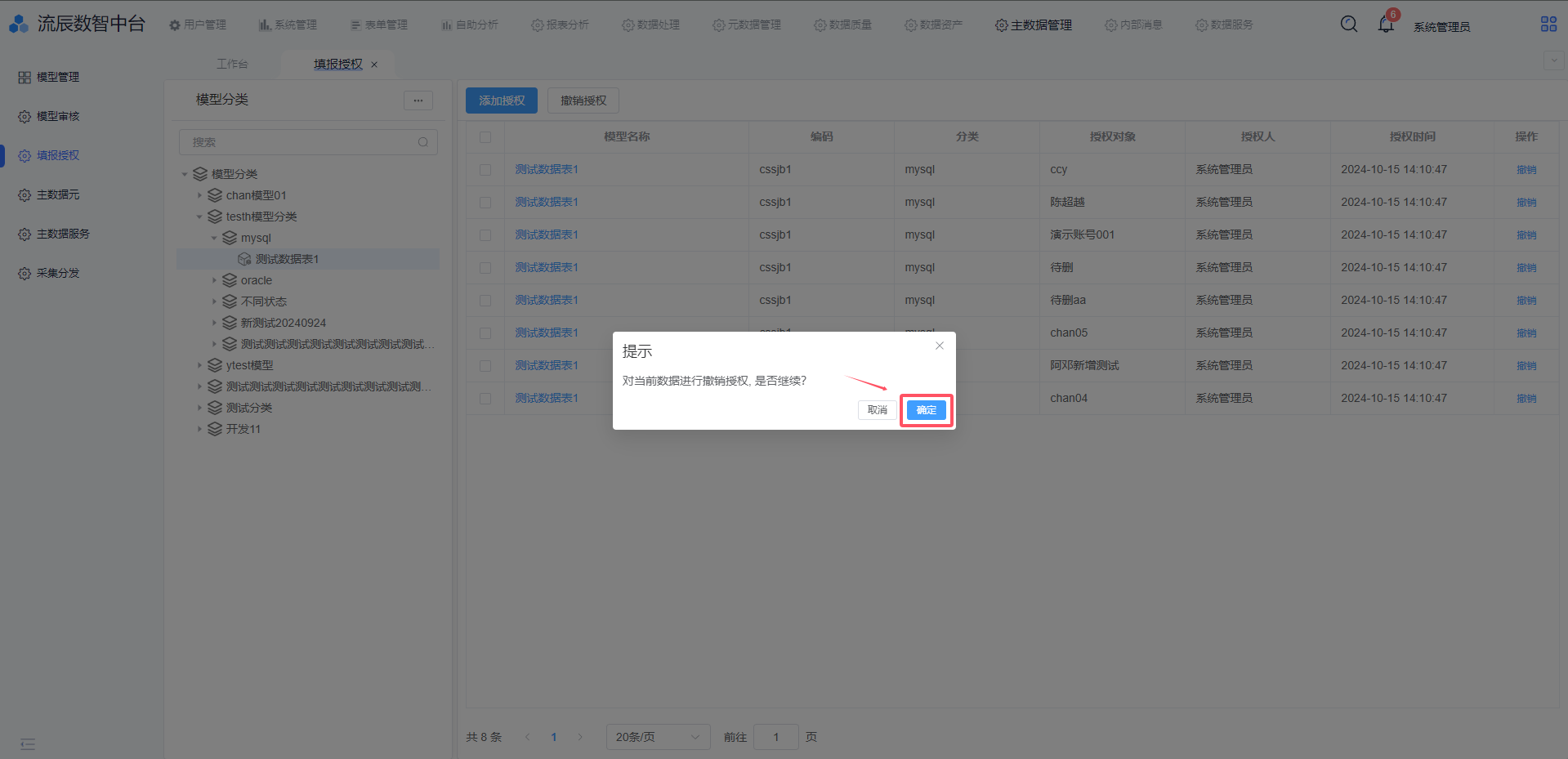
第三步,撤销授权的数据不显示在页面

查看主模型信息
点击模板名称
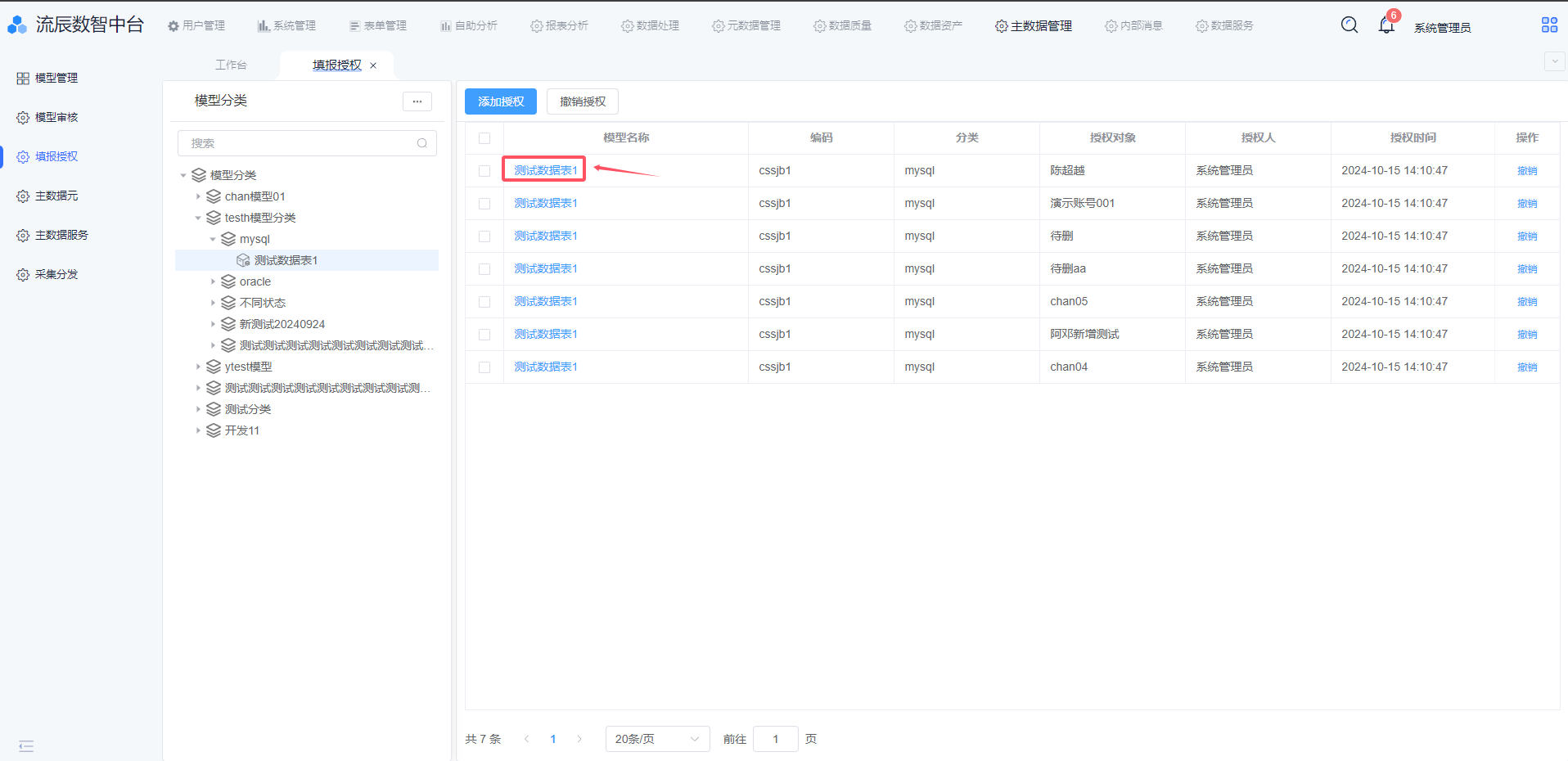
正常显示主数据模型详情信息